
iOS's Photo Shuffle wallpaper excels at selecting appealing photos for your Lock Screen. Yet, like many, you might occasionally question the time or location of a Lock Screen image. To unravel this mystery, touch and hold the Lock Screen displaying the photo, tap Customize, select Lock Screen wallpaper, tap the ••• button in the lower-right corner, and choose Show Photo in Library. From there, swipe up for additional details, navigate left and right to view adjacent photos, or pinch to see it within the broader context of your entire photo library.
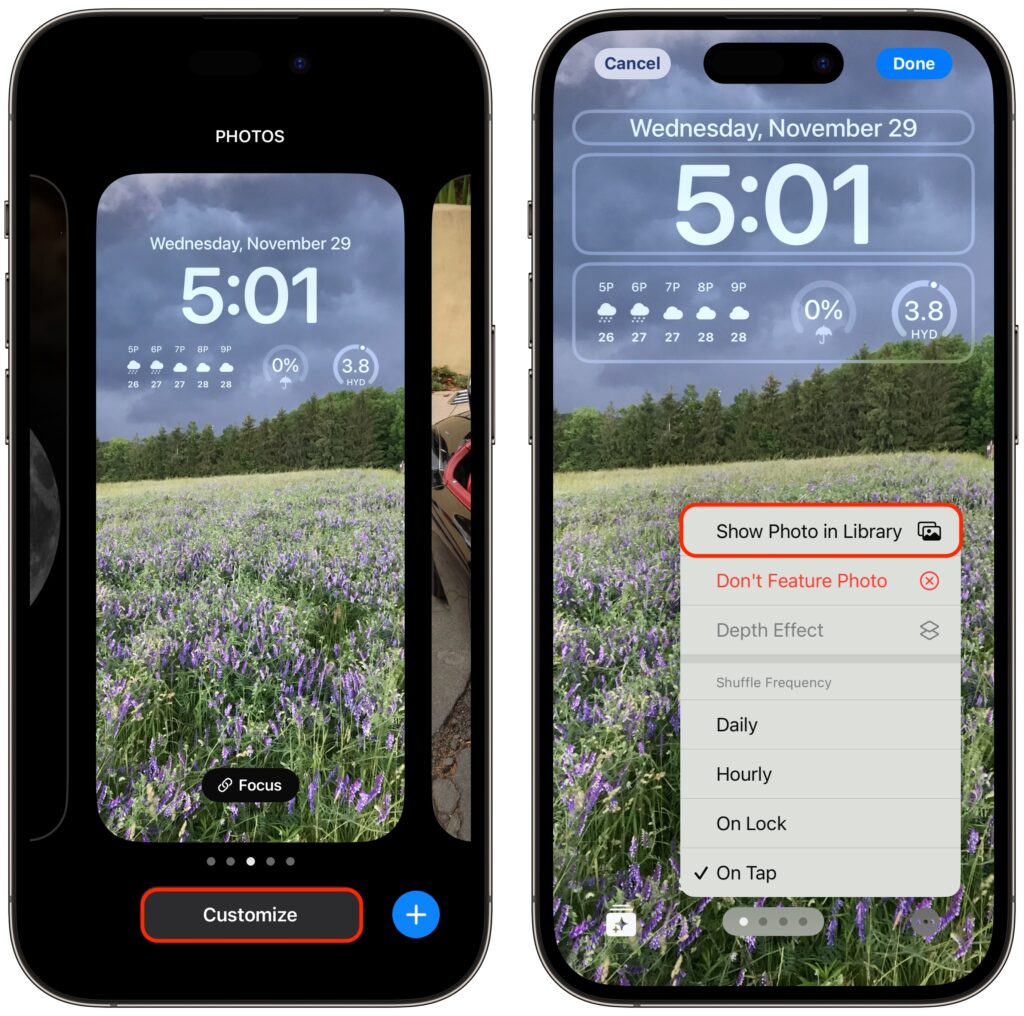
(Featured image by Apple)





